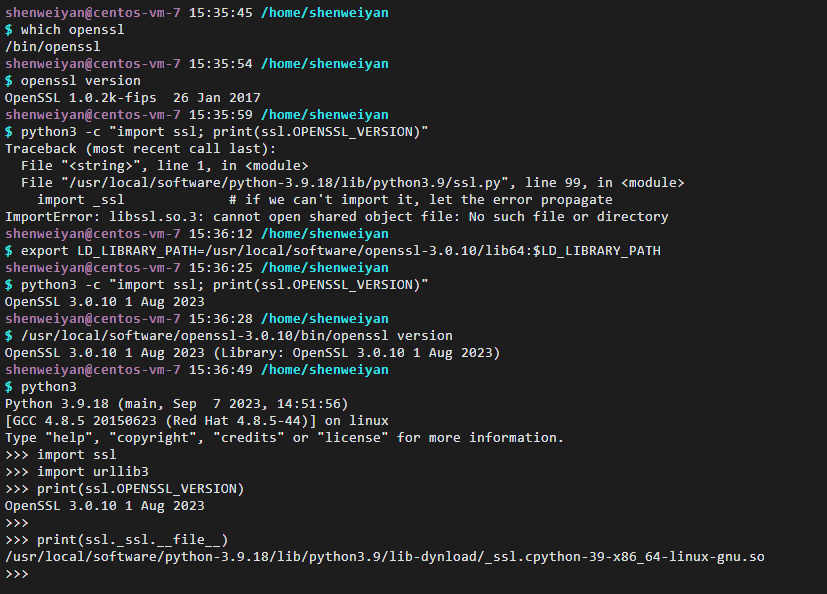Python3 编译安装 --with-openssl 无效的问题
很多人在使用 Python3 经常会遇到一些 openssl 版本太低从而导致包无法正常使用的问题,尤其是 urllib3 这个包。
Python 3.9.18 (main, Sep 7 2023, 14:32:17)
[GCC 4.8.5 20150623 (Red Hat 4.8.5-44)] on linux
Type "help", "copyright", "credits" or "license" for more information.
>>> import requests
Traceback (most recent call last):
File "<stdin>", line 1, in <module>
File "/usr/local/software/python-3.9.18/lib/python3.9/site-packages/requests/__init__.py", line 43, in <module>
import urllib3
File "/usr/local/software/python-3.9.18/lib/python3.9/site-packages/urllib3/__init__.py", line 41, in <module>
raise ImportError(
ImportError: urllib3 v2.0 only supports OpenSSL 1.1.1+, currently the 'ssl' module is compiled with 'OpenSSL 1.0.2k-fips 26 Jan 2017'. See: https://github.com/urllib3/urllib3/issues/2168
>>> import ssl
>>> import urllib3
Traceback (most recent call last):
File "<stdin>", line 1, in <module>
File "/usr/local/software/python-3.9.18/lib/python3.9/site-packages/urllib3/__init__.py", line 41, in <module>
raise ImportError(
ImportError: urllib3 v2.0 only supports OpenSSL 1.1.1+, currently the 'ssl' module is compiled with 'OpenSSL 1.0.2k-fips 26 Jan 2017'. See: https://github.com/urllib3/urllib3/issues/2168
网络上有很多关于这方面的教程,主要解决方案:
- 降级
urllib3的版本,例如:pip install --upgrade urllib3==1.26.15; - 重新安装一个更高版本的 OpenSSL,然后备份并替换系统原来的 openssl,最后重新编译安装 Python。
个人觉得这两个方法都不够好,尤其是第二个方法 ——
- 新装了一个更高版本的 OpenSSL,但是又不想替换系统原来的 openssl 以免出现新的问题(或者没有管理员权限);
- 在编译的时候使用
--with-openssl指定了新装的 OpenSSL 路径,编译安装完成后 Python 仍然使用旧版本的 OpenSSL;
很不幸的是,个人在 CentOS 7.3 + Python-3.9.18 就遇到了这个问题。
-
新装了 OpenSSL 3.0.10
wget https://www.openssl.org/source/openssl-3.0.10.tar.gz --no-check-certificate tar zvxf openssl-3.0.10.tar.gz cd openssl-3.0.10 ./config --prefix=/usr/local/software/openssl-3.0.10 shared zlib make && make install -
添加
~/.bashrc环境变量export PATH=/usr/local/software/openssl-3.0.10/bin:$PATH export LD_LIBRARY_PATH=/usr/local/software/openssl-3.0.10/lib64:$LD_LIBRARY_PATH -
重新编译安装 Python-3.9.18
./configure --prefix=/usr/local/software/python-3.9.18 --with-openssl=/usr/local/software/openssl-3.0.10/ make && make install
等编译完成后,你会神奇的发现重新编译安装后 Python 3.9.18 仍然使用旧版本的 OpenSSL (OpenSSL 1.0.2k-fips 26 Jan 2017)!
其实,这还是因为 Python 在重新编译的时候没有识别到新编译的 OpenSSL,因此,我们需要把重新编译的命令调整一下:
/configure --prefix=/usr/local/software/python-3.9.18 \
--with-openssl=/usr/local/software/openssl-3.0.10/ \
LDFLAGS="-L/usr/local/software/openssl-3.0.10/lib64" \
CPPFLAGS="-I/usr/local/software/openssl-3.0.10/include" \
PKG_CONFIG_PATH="/usr/local/software/openssl-3.0.10/lib64/pkgconfig"
这样子一来,问题就迎刃而解了,编译安装完后,你会发现 Python 3.9.18 已经成功用用上了 OpenSSL 3.0.10 1 Aug 2023:
$ python3 -c "import ssl; print(ssl.OPENSSL_VERSION)"
OpenSSL 3.0.10 1 Aug 2023